Anyone who has spent long hours scanning multiple set of documents knows how much of a hassle it can be to constantly move or rotate yourself to grab the next page. Likewise, the incremental time it takes to reach around to grab a document can result in a large amount of wasted time over the project.
Now there is a better way!
The Zero Turn Wide Format Scanner Productivity Center is a single-footprint holding table for documents that are waiting to be scanned. Plus, the unit includes mounts for a flat panel display and a keyboard/mouse tray.

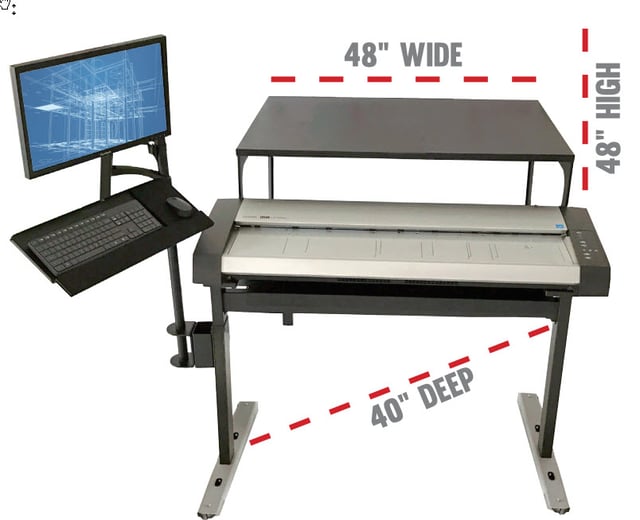
Download the Zero Turn Productivity Center Brochure
Scanning wide documents has become a critical component to companies that work with large, technical, or GIS drawings. Choosing the right option among all the choices of large format scanners can seem daunting, but it doesn’t have to be a difficult task.

TAVCO Services, Inc. is a premier provider of AEC technology solutions from Bluebeam, Bricsys, Canon, Contex, Hexagon, Leica Geosystems, & Matterport.
Since 1984, TAVCO supports architectural firms, engineering companies, construction contractors, manufacturing, government, and oil & gas companies with technology, service, and supplies.
You can count on us for your AEC technology needs.
866-254-8590
PO Box 186
Hutto, TX 78634
107 McNutt, Suite 300
Hutto, TX 78634
11210 Steeplecrest Dr.
Houston, TX 77065