No matter which brand of ink jet plotter you have, most all are built on the same type of mechanical platform. Though there are some specific differences, they all share some similar characteristics.
Therefore, ALL wide-format printers are susceptible to the same types of operational issues. So, here are the 4 most common issues, and suggestions solutions for each.
Dead Print Heads
These are the components that actually jet the ink onto the paper or other printing material. They do this through an array of thousands of microscopic print nozzles. Over time, nozzles clog and print heads naturally wear out and need to be replaced--just like brakes on your car.
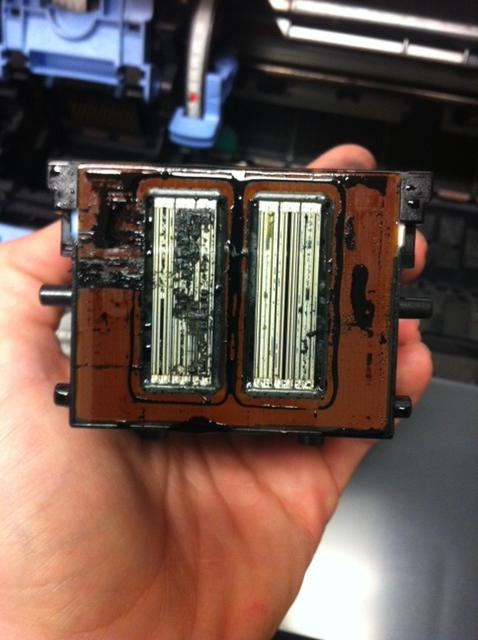
But, they can fail prematurely if they aren't properly cared for properly. Luckily, most modern wide-format printers are sophisticated enough to self-diagnose the problem and alert you of the fact. If something is wrong, you can usually see a service message with an error code displayed on the plotter's control panel.
But, that is not always the case. Sometimes print quality issues will start degrading for no apparent reason. Unless there is another suspected reason, the print head is usually a great candidate as the source of the issue. So, it can be a good idea to start there.
-
Non-use is the biggest culprit to early print-head failure.
-
Idle printers commonly lead to print head issues. This can be an unintended consequence of powering off the machine in periods of low or non-use.
-
Each print head has thousands of microscopic nozzles which can easily clog with dried ink if the liquid isn't kept flowing. Think about the concept of leaving a dripping faucet on a freezing night. The same concept applies.
-
The two easiest remedies are to 1) perform routine internal print head checks and calibrations and 2) leave your machine powered on so that the automated cycle maintenance can be performed.
Paper Jams and Poor Stacking
Today's plotter can either offer motorized stacking trays or they simply rely on a gravity-fed delivery system. In other words, the printed sheets simply fall out of the machine into a catch basket.

There have been advancements made in the past few years to offer plotters with better integrated stacking offerings. An example of this is the new top-delivery paper output tray with the Canon TZ-30000.
However, many wide printers still use the drop-basket format. In that case, here are a few ideas.
-
Often, jams and stacking issues are exaggerated by curled plans. This often is a byproduct of ink saturating the paper media and curling as a result. If this is problematic, try printing on a heavier stock.
-
LED plotters can have issues with static electricity. Although frustrating, this is an easy problem to correct with some anti-static measures. Consult with a service technician to see the best practice for your particular unit.
-
Some systems offer flat stacking trays that are effective, but they can take up quite a bit of room.
Software Compatibility
This is a big one, especially when upgrading your PC's Operating System. Drivers traditionally are made to have some backwards compatibility, but that is certainly becoming less common.
Most manufacture developers expect the majority of users to be compliant with the latest standards. We have seen this firsthand regarding customers who need to keep something like a Win 7 machine online to run an older application.
Unfortunately, new drivers usually do not play nice with legacy or unsupported OS platforms.

-
Plotter manufactures systematically drop software support on older models when they announce an end to hardware support.
-
Many tried and true legacy plotters won't be able to make the jump to newer OS platforms because the manufacturers has ceased development on driver upgrades..
-
Unfortunately, sometimes the only fix is to upgrade your printer technology with your operating system. The good news is that the price of wide-format printers is significantly less than they were even just a few years ago. In fact, you might be shocked to see how inexpensive some new plotters are today.
What problems have you experienced that did not make our list?
This article was first published in 2016 and updated in 2022

January 3, 2022
Comments