[ Free Consultation ] Are you interested in using 3D images to enhance your Bluebeam workflow, but have no idea where to start? Get help from our top tech experts in a free consultation call.
Click Here to Schedule Your Free Consultation Call
Bluebeam Revu is a beneficial application that allows millions of users in the AEC industry to markup, takeoff, organize, and collaborate with PDF files. The markup tools are best-in-class and provide countless ways to improve design intent or submit RFIs.
But what if you could improve upon that experience? Try including links to 3D stereoscopic pictures, and never question a measurement again. With a Leica BLK3D imager, you can take pictures and link to your PDF drawing in Bluebeam Revu.
[ Explore BLK3D bundled options ]
Example Case
We are using our Central Texas warehouse as a sample case for the BLK3D with Bluebeam. An original sketch of our facility does not show the three roll-up garage doors. So, to better share this layout, the doors need to be identified.
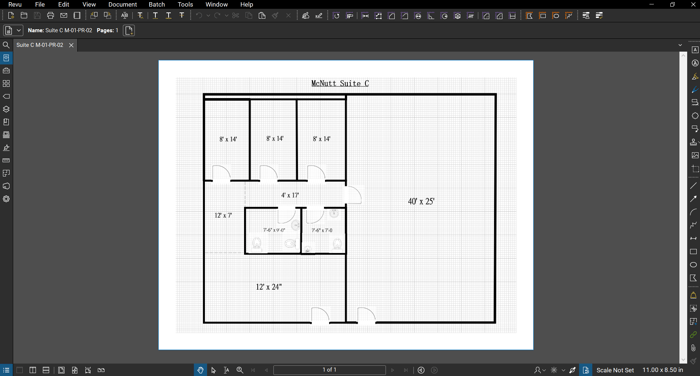
3D photos were taken of the doors and integrated into PDF drawings using Leica’s BLK Desktop software and Bluebeam Revu 20 eXtreme.
Capturing 3D pictures
To share 3D images, you first need a way to shoot and capture them. The device that we are using is the BLK3D from Leica.
It is an ultra-portable, hand-held camera, laser measurer, and digital sketching tool that is about the size of a large mobile phone. It includes dual stereo cameras that mimic the binocular vision of human eyes, with a field of vision of 80 degrees each.
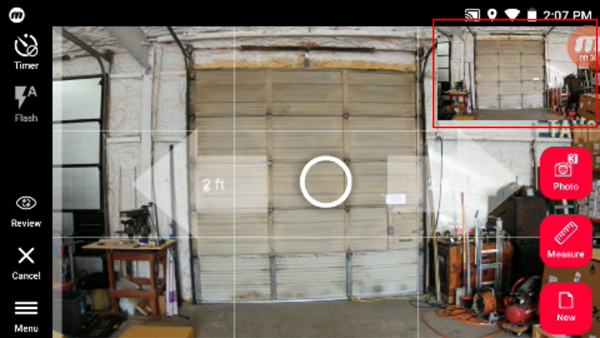
The two cameras enable you to take photos embedded with 3-dimensional information to take linear and area measurements.
Once taken, these 3D photos can be reviewed and used directly on the device or through the optional BLK3D Desktop software application. This article discusses the workflow through the Windows desktop app.
BLK Desktop Software
After launching BLK3D Desktop, connect the BLK3D device to the PC via a USB-C cable and transfer the photos. If you organize the pictures in Project Folders on the camera, that integrity remains throughout the transfer. Everything will be set up as you had it on the handheld.
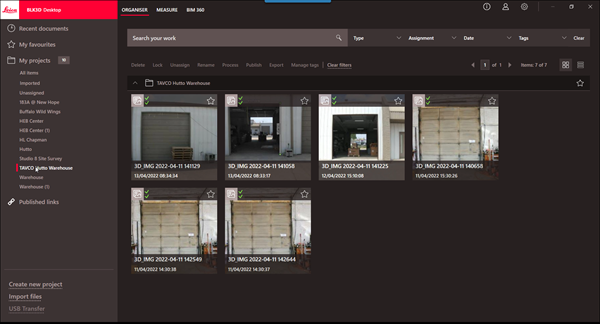
Once the images are imported into the BLK3D Desktop, all projects are shown on the left-hand side of the screen. In our test case, all our photos are in the folder TAVCO Hutto Warehouse.
Double-clicking opens the image and allows you to make measurements and annotate text. Once you finish the measurements, you can publish this image to the cloud-based BLK Web, create a link, and share it with anybody.
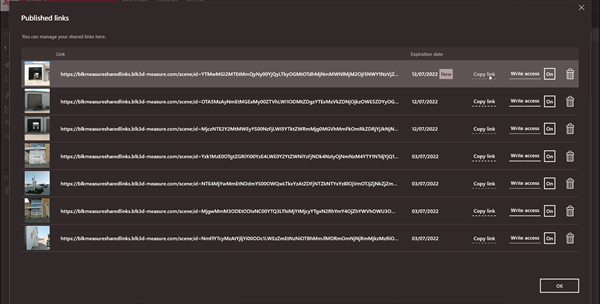
To use this link in Bluebeam, you need to copy the link from here.
Using 3D Images in Bluebeam
Looking again at the PDF layout in Bluebeam Revu, we need to add the link to the 3D image via BLK3D Web. There are a few different ways that this can be done. For instance, if you have the eXtreme version of Bluebeam, you can use the Batch Link Command and create a new link.
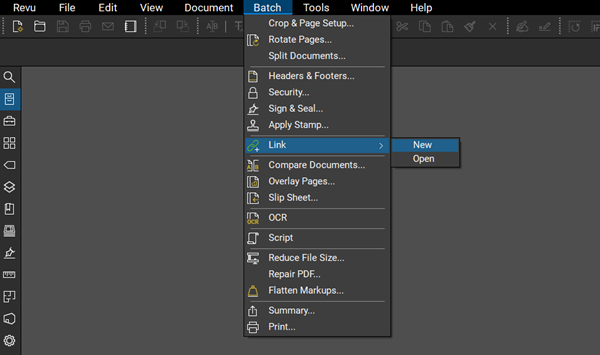
However, I created a new markup in our example that identifies it as a 3D image link. In our example, that tool has been saved to my Tool Chest to be recalled anytime quickly.
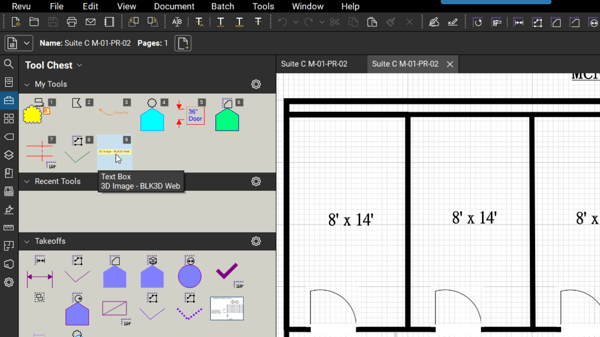
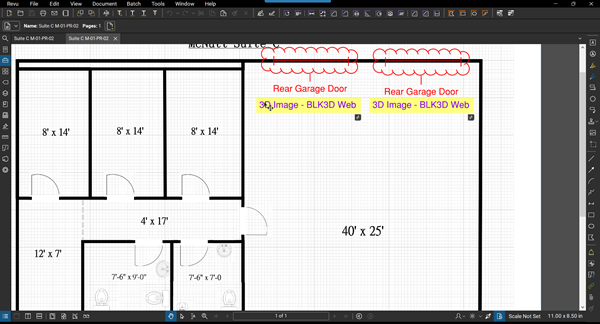
Once the markup is placed on the sheet, right-click on the markup to bring up the right-click menu. Next, choose the Edit Action command and paste the hyperlink and save. Now you can see an action item icon displayed with the markup on the PDF.
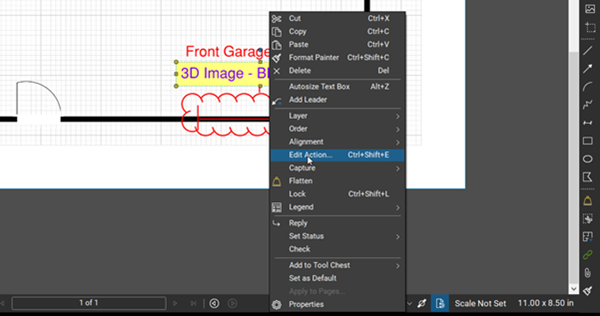
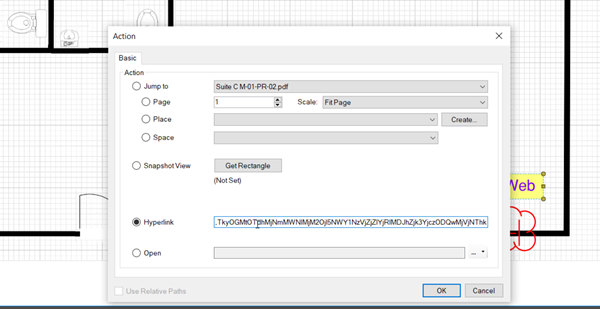
Clicking this icon opens a new web window that displays the 3D photo from the cloud application. Suppose the link is shared with edit permissions. In that case, anyone who opens this link can verify measurements already taken and continue to take any additional measurements as all the 3D data is embedded in the photo.
Conclusion
Using a BLK3D photogrammetry camera, BLK Desktop software (with Publisher license), and Bluebeam Revu lets you incorporate true stereoscopic pics into your markups. This allows you to take further measurements later without revisiting the site and surely beats regular photo references.
It is an excellent solution for:
- Roofing quotes
- Carpenter quotes
- Facilities management
- Architecture firms
- Scaffolding construction
- And many more
This information can be shared with anyone, including owners, business prospects, and subcontractors. Anyone can access and use these images, even if they do not have a BLK software license.
Using 3D pics in a Bluebeam workflow is easy and provides a new level of communication that is hard to beat. Try it, and you will agree that 3D is the future of photo formats.
Tags:
Software solutions, Architecture Plans, Reality Capture, Leica, BLK3D, Laser Scanning, 3D Pictures
April 15, 2022

Comments